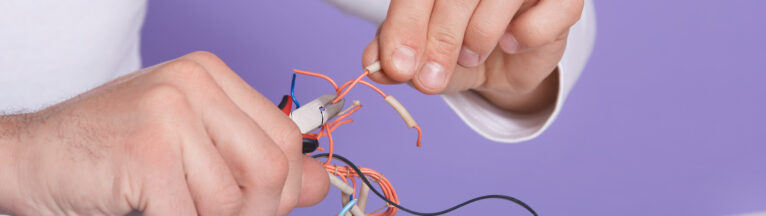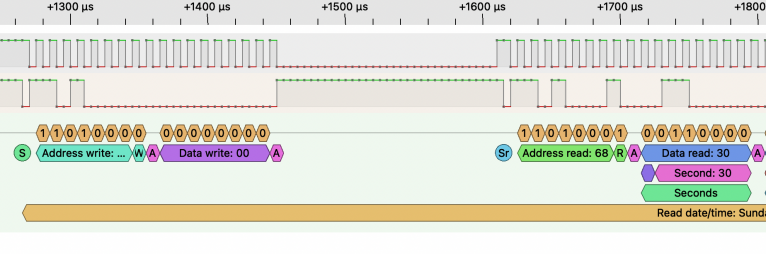The featured image of this blog post is based on a picture by Gerd Altmann from Pixabay.
When you want to connect a sensor or actuator to the Internet and there is no WLAN around, then the next best option is LPWAN (Low-Power Wide Area Network). In this blog post, I will describe how to connect a sensor to a website using the AVR-IoT Cellular Mini board by Microchip.
Continue reading